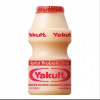How to Upload Photos Using Imgur.
1. Make or log into your imgur account.

2. Click on your username. (Indicated by the red arrow.)
3. It will reveal a drop-down menu and click on "images."

4. Click the green "add images" button.

5. Browse your photos, drag/drop, or paste your image link into the box.

6. Find your image in your library and click on it.

7. There is a menu beside your photo and click on the "copy direct link" button.

8. Go to the Hamster Hideout Forum and write your post or topic. After you're finished,
click the little green tree button.

9. Now paste the URL into the place provided and click "OK."
(Command+V on most computers.)


10. Click the black "Post New Topic" at the bottom of the page and congratulations!
Your photo is posted!

I hope this helps anyone who is confused on uploading photos or just needs a
refresher. If you still have some questions feel free to ask below!
Thanks for reading!
Edited by SyrianSugar, 25 January 2018 - 03:23 AM.