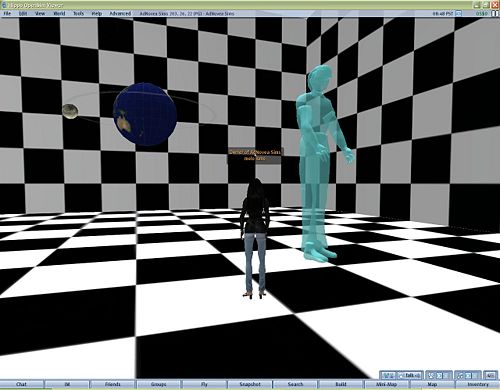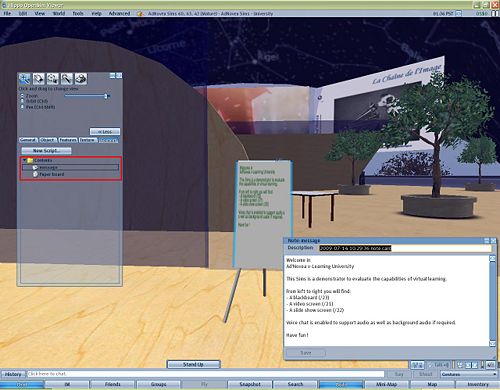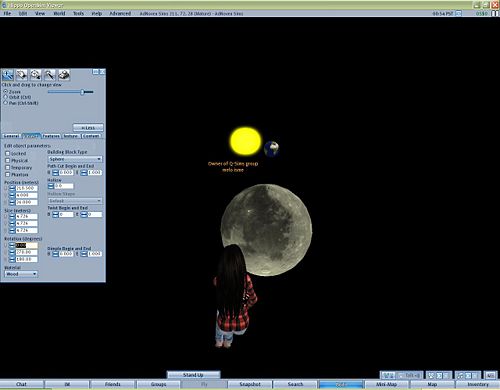Difference between revisions of "Q-Sims - Education"
Jump to navigation
Jump to search
m (1 revision imported) |
|||
| Line 1: | Line 1: | ||
| − | ''by AdNovea - July 2009''<br> | + | ''by AdNovea - July 2009''<br/>'''[[Q-Sims_-_The_OpenSim_metavers_for_QNAP|Q-Sims Homepage]]'''<br/>__NOTOC__ |
| − | '''[[Q-Sims_-_The_OpenSim_metavers_for_QNAP|Q-Sims Homepage]]''' <br> | + | |
| − | __NOTOC__ | ||
| − | |||
== Foreword == | == Foreword == | ||
| + | <blockquote>Education (''v-learning'') is one of the major applications (''referred as '''Serious games''''') in metaverses because it expands the capability of the current e-learning by adding the 3D immersion.<br/>They are several ways to use metaverses for education such as but not limited to: | ||
| + | *'''using the metavers as a sandbox''': | ||
<blockquote> | <blockquote> | ||
| − | + | *building objects (''geometry learning'') | |
| − | + | *create collaborative work (''team building'') | |
| − | + | *learn new technologies (''use Chat, Instant messaging, Voice chat, etc'') | |
| − | + | *ease socialization (''easy access for disabled persons, avatars are proxies and avoid a prior'') | |
| − | * building objects (''geometry learning'') | + | *learn foreign languages and cultures (''Chat instant translator is available for most languages'') |
| − | * create collaborative work (''team building'') | ||
| − | * learn new technologies (''use Chat, Instant messaging, Voice chat, etc'') | ||
| − | * ease socialization (''easy access for disabled persons, avatars are proxies and avoid a prior'') | ||
| − | * learn foreign languages and cultures (''Chat instant translator is available for most languages'') | ||
</blockquote> | </blockquote> | ||
| − | * '''using the metavers as a classroom''': | + | *'''using the metavers as a classroom''': |
<blockquote> | <blockquote> | ||
| − | * recreate the classroom interactivity thanks to boards, slide and video screens | + | *recreate the classroom interactivity thanks to boards, slide and video screens |
| − | * enable the students inter activities through paper boards, chat, voice chat, instant massaging (IM) | + | *enable the students inter activities through paper boards, chat, voice chat, instant massaging (IM) |
| − | * provide students an after-course environment to continue group's exchanges | + | *provide students an after-course environment to continue group's exchanges |
| − | * enable student-to-student instant messaging during classroom | + | *enable student-to-student instant messaging during classroom |
| − | * student inactivity is visible through the avatar behavior | + | *student inactivity is visible through the avatar behavior |
</blockquote> | </blockquote> | ||
| − | * '''using the metavers as a volume''': | + | *'''using the metavers as a volume''': |
<blockquote> | <blockquote> | ||
| − | * macro and micro scale (''objects'') can coexist | + | *macro and micro scale (''objects'') can coexist |
| − | * well suited for basic astronomy learning | + | *well suited for basic astronomy learning |
| − | * easy 3D representation of complex molecules | + | *easy 3D representation of complex molecules |
| − | </blockquote> | + | </blockquote></blockquote> |
| − | </blockquote> | ||
| − | |||
== Examples == | == Examples == | ||
<blockquote> | <blockquote> | ||
| − | * '''Metavers as a sandbox: Art, physic workshops ''' | + | *'''Metavers as a sandbox: Art, physic workshops''' |
| − | [[ | + | [[File:Q-Sims sandbox.jpg|thumb|center|500px|Sansbox used for art and physics learning]] |
| − | + | *'''Metavers as a Classroom: Amphitheater''' | |
| − | * '''Metavers as a Classroom: Amphitheater ''' | + | ''see also [[Q-Sims_-_Applications#Education|Education]]'' [[File:Q-Sims away.jpg|thumb|center|500px|Classroom with a sleepy student!]] |
| − | ''see also [[Q-Sims_-_Applications#Education|Education]]'' | + | *Create '''video screen''': see [[Q-Sims_-_Add_Music_and_Movies#Add_Movies|Add movies]] |
| − | [[ | + | *Create a '''slideshow''': Rez a flat prims, place your slides converted as JPG images into the prims Contents folder. Add the SlideShow [[Media:Slideshow.lsl|script]]. |
| − | * Create '''video screen''': see [[Q-Sims_-_Add_Music_and_Movies#Add_Movies| Add movies]] | + | *Create a white/'''blackboard''' - look for the justincc's graffiti board script. |
| − | * Create a '''slideshow''': Rez a flat prims, place your slides converted as JPG images into the prims Contents folder. Add the SlideShow [[Media:Slideshow.lsl|script]]. | + | *To enable Voice chat read [[Q-Sims_-_Add_Voice_Chat|this]] |
| − | * Create a white/'''blackboard''' - look for the justincc's graffiti board script. | + | *Create a '''paper board''': Rez a flat prims. Write a notecard with the text to display. Rename the notecard as "message" and put the [[Media:Paper_board.lsl|script]] and the notecard into the prims Contents folder. Touch the prims to update the display. |
| − | * To enable Voice chat read [[Q-Sims_-_Add_Voice_Chat|this]] | + | [[File:Q-Sims paperboard.jpg|thumb|center|500px|Paper board displaying a notecard content]] |
| − | * Create a '''paper board''': Rez a flat prims. Write a notecard with the text to display. Rename the notecard as "message" and put the [[Media: | + | *'''Metavers as a volume: Astronomy''' |
| − | [[ | ||
| − | |||
| − | * '''Metavers as a volume: Astronomy''' | ||
| − | |||
| − | |||
| − | |||
| − | |||
| − | |||
| − | < | + | #Enable '''Advanced''' menu (''Ctrl+Alt+D'') |
| − | [[Category:Communications]] [[Category:QPKG | + | #Under '''Advanced/Rendering/Types''' unselect: ''Trees, Surface path, Sky'' and ''Water'' |
| + | [[File:Q-Sims astro.jpg|thumb|center|500px|Astronomy simulation]] ''NOTE: Use spherical prims with Mercator image projections as textures.''</blockquote> | ||
| + | <br/> | ||
| + | [[Category:Communications]] [[Category:QPKG]] [[Category:Q-Sims]] | ||
Revision as of 03:01, 6 August 2015
by AdNovea - July 2009
Q-Sims Homepage
Foreword
Education (v-learning) is one of the major applications (referred as Serious games) in metaverses because it expands the capability of the current e-learning by adding the 3D immersion.
They are several ways to use metaverses for education such as but not limited to:
- using the metavers as a sandbox:
- building objects (geometry learning)
- create collaborative work (team building)
- learn new technologies (use Chat, Instant messaging, Voice chat, etc)
- ease socialization (easy access for disabled persons, avatars are proxies and avoid a prior)
- learn foreign languages and cultures (Chat instant translator is available for most languages)
- using the metavers as a classroom:
- recreate the classroom interactivity thanks to boards, slide and video screens
- enable the students inter activities through paper boards, chat, voice chat, instant massaging (IM)
- provide students an after-course environment to continue group's exchanges
- enable student-to-student instant messaging during classroom
- student inactivity is visible through the avatar behavior
- using the metavers as a volume:
- macro and micro scale (objects) can coexist
- well suited for basic astronomy learning
- easy 3D representation of complex molecules
Examples
- Metavers as a sandbox: Art, physic workshops
- Metavers as a Classroom: Amphitheater
see also Education
- Create video screen: see Add movies
- Create a slideshow: Rez a flat prims, place your slides converted as JPG images into the prims Contents folder. Add the SlideShow script.
- Create a white/blackboard - look for the justincc's graffiti board script.
- To enable Voice chat read this
- Create a paper board: Rez a flat prims. Write a notecard with the text to display. Rename the notecard as "message" and put the script and the notecard into the prims Contents folder. Touch the prims to update the display.
- Metavers as a volume: Astronomy
- Enable Advanced menu (Ctrl+Alt+D)
- Under Advanced/Rendering/Types unselect: Trees, Surface path, Sky and Water
NOTE: Use spherical prims with Mercator image projections as textures.