Now to work on my secret Santa gifts I haven't even started yet...:P
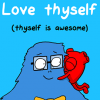
Tutorials - Using GIMP
#31

Posted 07 December 2013 - 11:52 AM
#32

Posted 10 December 2013 - 07:40 AM
This is so awesome and helpful! It must have taken you a long time to make, though! It will defiently be helpful because I was planning on downloading GIMP anyways ![]()
#33

Posted 11 December 2013 - 12:27 PM
tbiM20
WOW ... I have gimp but not sure of it and now I will be getting into it more now with your thread and very detailed how to use it ...
Thank You
#34

Posted 28 May 2014 - 11:21 PM
It wont work ! ever time i click the theingy on my desctop it says Whal language do you want to use? i choose englise and it insalles it everytime and i dont get to use it help me
#35

Posted 29 May 2014 - 04:33 AM
It wont work ! ever time i click the theingy on my desctop it says Whal language do you want to use? i choose englise and it insalles it everytime and i dont get to use it help me
Try deleting the copy you downloaded, and start again. When I downloaded it, it installed straightaway without any desktop files... though that was a few years ago admittedly ![]()
#36

Posted 29 May 2014 - 04:39 AM
i did thatv and it worked :3 thanks
- tbiM20 likes this
#37

Posted 14 July 2015 - 09:20 PM
i cant figure out how to have two pictures in one layer... i'm trying and going onto the gimp website and everything, but it's too confusing!!!
#38

Posted 04 November 2015 - 05:28 AM
I'm having a little trouble downloading GIMP...also thank you for the tutorial! Great idea! A lot of people don't know how to make things like that so this is really helpful!
#39

Posted 25 November 2016 - 09:06 AM
Is there anyway to make simple shapes? I'm in way over my head here. ![]()
EDIT: And apparently the templates don't work for me?... It says "file corrupted" "cannot read"... I dunno.
YET ANOTHER EDIT:Nevermind I figured that one out. Still confused about the templates, though. I can't save them to my computer??... Oh well.
Edited by WackyPineapple, 26 November 2016 - 01:36 AM.
#40

Posted 02 January 2020 - 12:26 PM

































