Getting Started
Step 1

Start a new topic!
Step 2
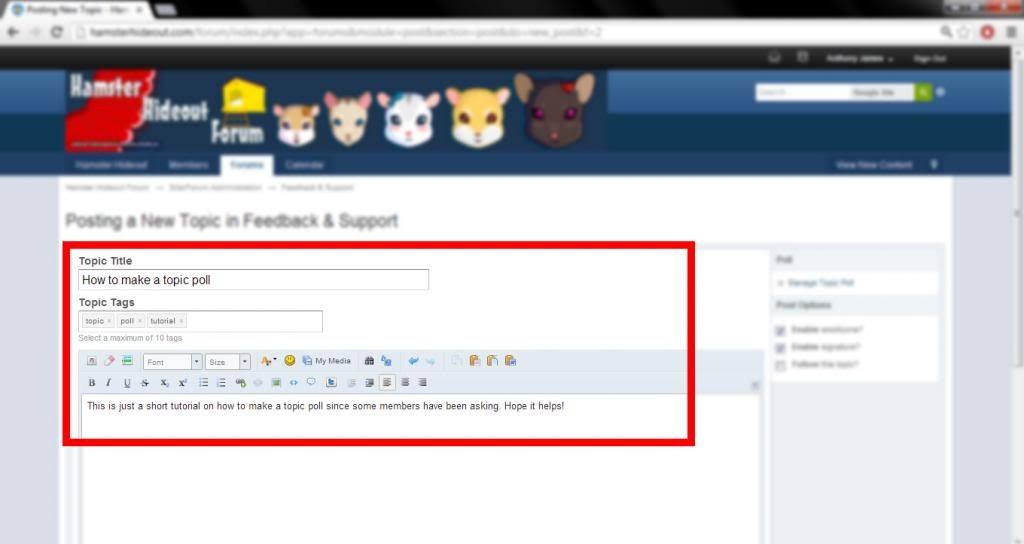
Enter the Topic Title, Relevant tags and content in your post!
Step 3
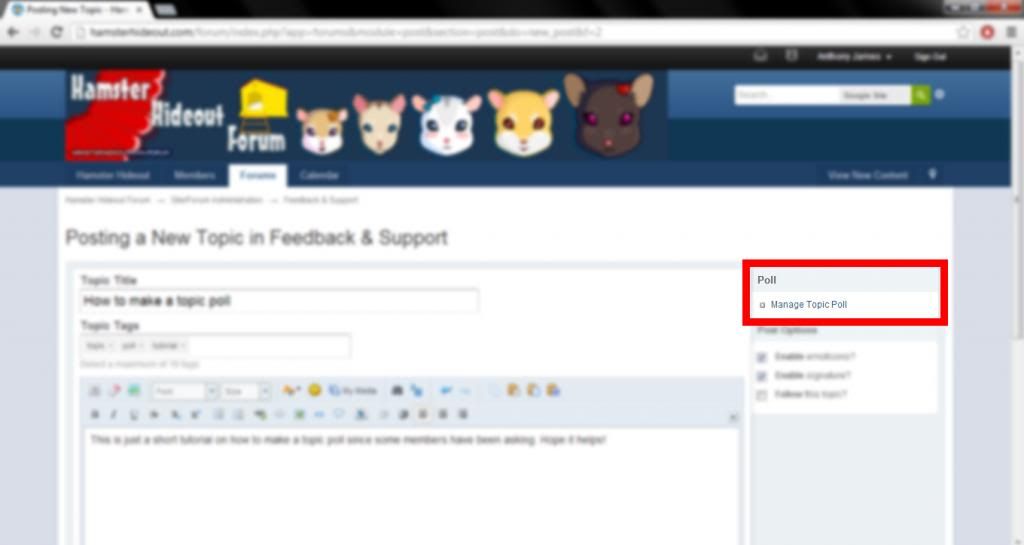
On the right hand side of the screen, You will see a heading called Poll!
Step 4
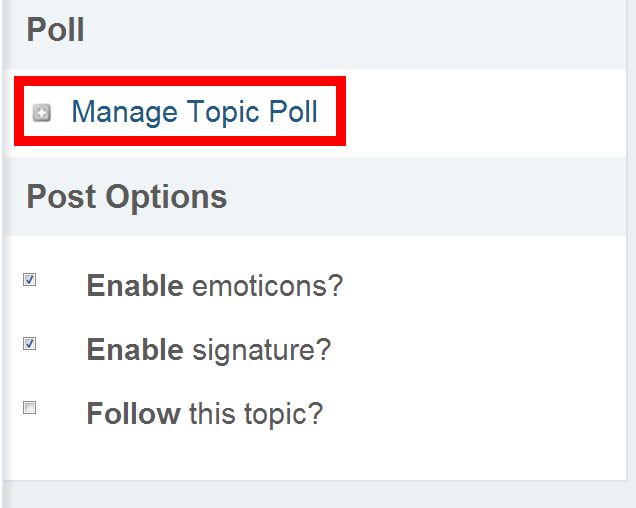
Cick Manage Topic Poll!
Step 5
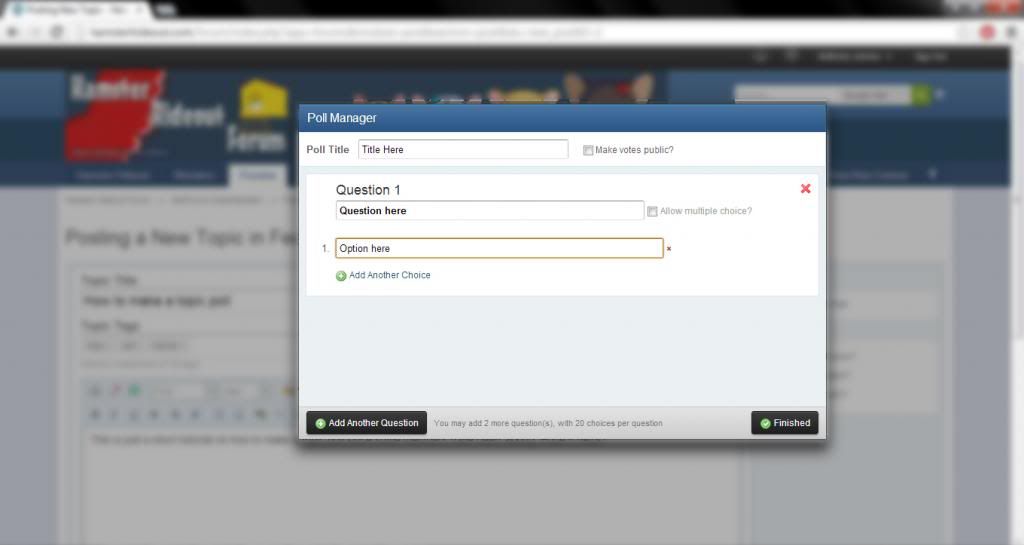
Enter details, Poll Title means the title of the poll. Example if your topic was "your favorite hamster treats" the poll could be "Hamster Treats". Write your first questions it could be "How often do you feed your hamster treats? In the next tab write your answer/their choices, example "1-2 time a week"!
Step 6
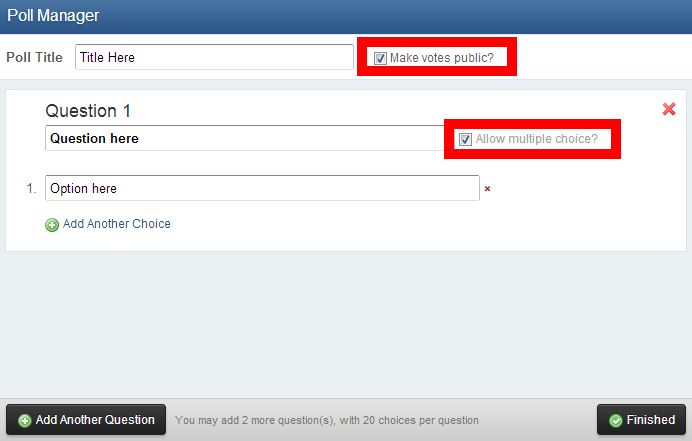
Make votes public? means you can see what members voted on what if it is checked, if unchecked it means it is an anonymous vote!
Allow multiple choice? means that a member can chose more than one answer!
Step 7
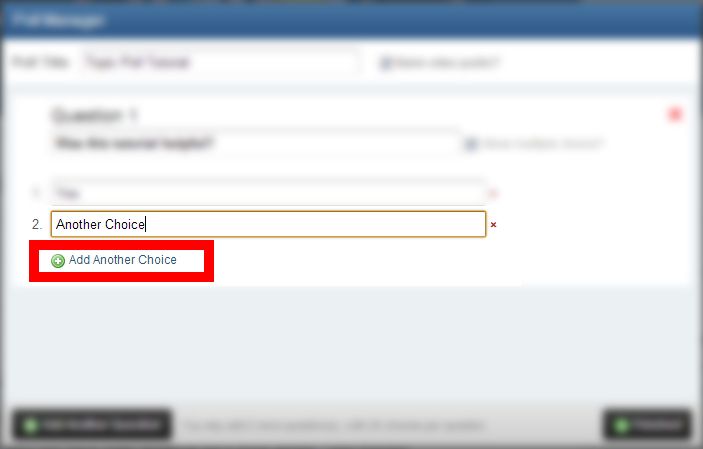
Add another choice means to add another choice/answer (self explanatory really) i.e "3-4 times a week"!
Step 8
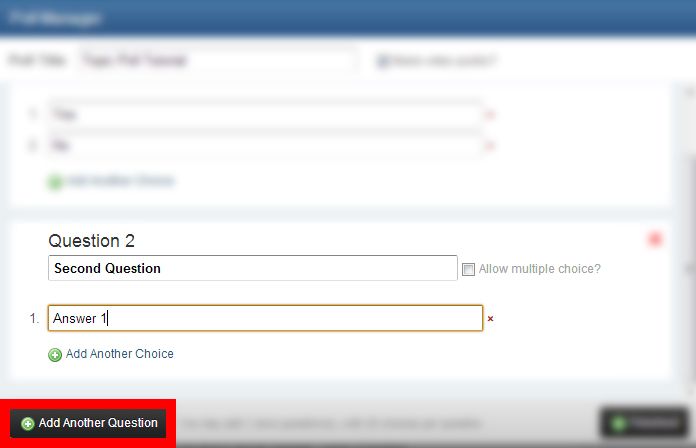
Add Another Question means well add another answer follow steps 5-7! You may add up to 3 questions to one poll and up to 20 choices per question.
Step 9

When your finished check over it and click finish.
Step 10
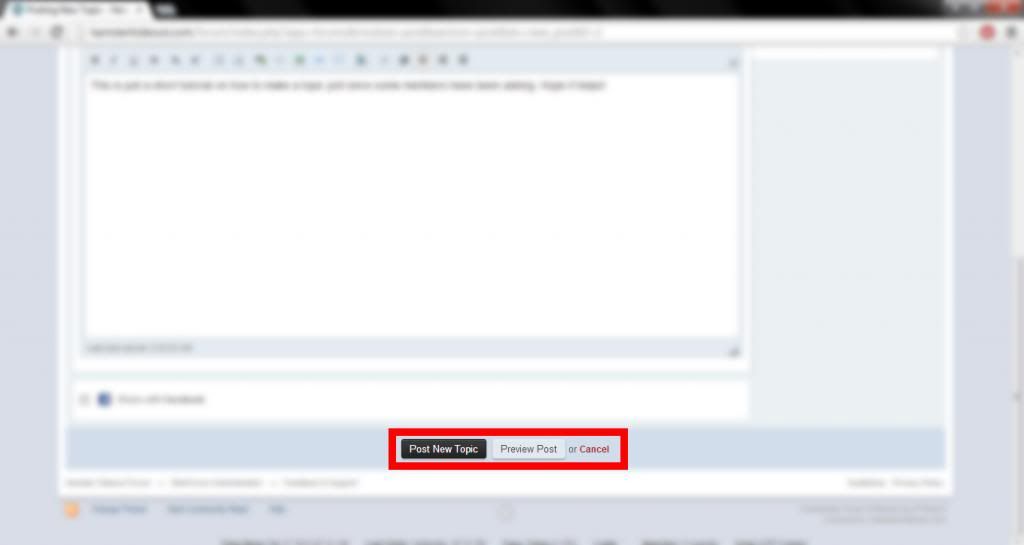
Then click Post New Topic/ Preview Post or cancel if you made a mistake etc.
Maintaining Poll/ Fixing Error's/ Voting on Your Own Poll
Step 1
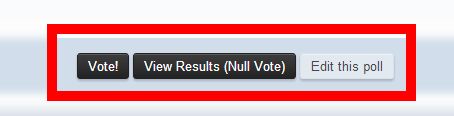
After selecting your you choice, Click Vote!. If you don't want to vote on your own poll click View Results (Null Vote) You can then view the poll and members choices.
Step 2
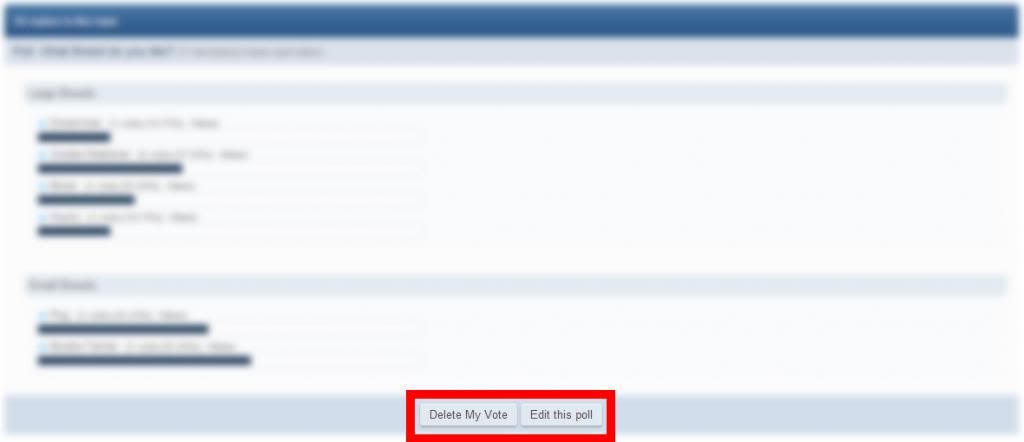
After either making a vote or null vote you will be presented with two options:
Delete My Vote means to delete your vote and you can vote again!
Edit this poll will bring you straight back to the same interface as when you made it first! Follow steps 1-10 in Getting Started.
Step 3 (Deleting Poll)
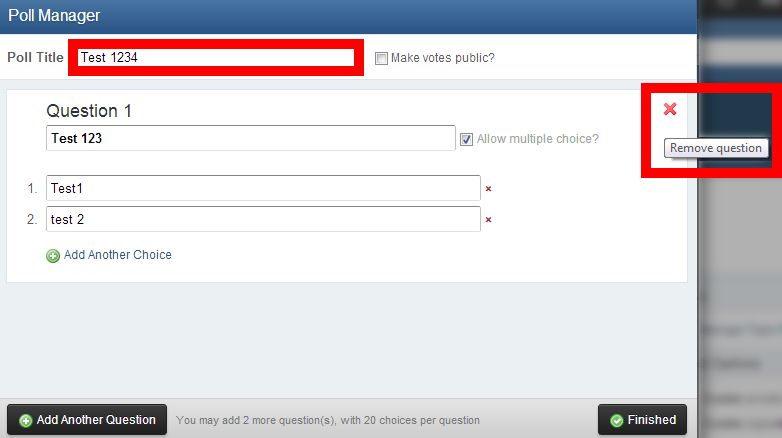
Click the red x to delete the questions and delete/clear the title.
This is a pretty in-dept tutorial on poll's and should answer most of your questions if you need more help feel free to ask!





































